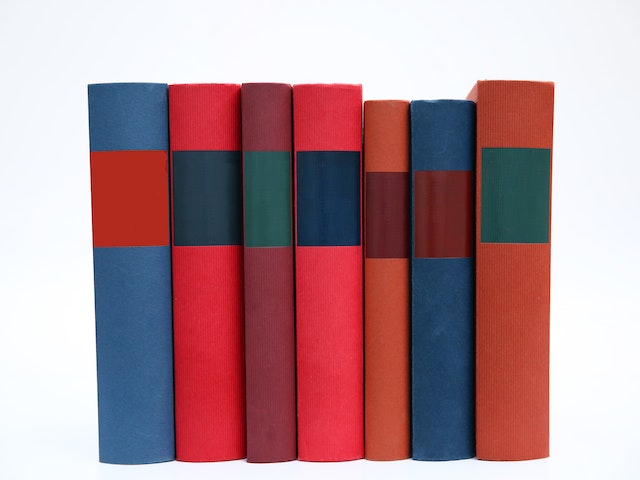Find Print & Digital Course Reserves
Print Course Reserves
As a supplement to the required text, faculty members may place physical books, articles, or other materials on reserve status in the Library for students to read. Reserves may be checked out for 3 hours and used only in the library. Students wishing to use reserve physical materials must present their student ID; a student may check out up to three reserve items at any given time. See below for the Course Reserves Policy.
Search by either Course or Professor. For example: MTH 230, Interdisciplinary Perspectives, Stone.
Digital Course Reserves
Faculty members may also provide access to short readings using our password-protected Digital Course Reserves portal. Champlain login credentials are required to access readings associated with your class.
Ebooks may also be placed on reserve. Ebooks that do not have unlimited access can be checked out for 3 hours at a time.
Find Digital Course Reserves.